The 6 Communication Tools for Virtual Project Teams are a must when collaborating on remote projects. They make it easy for your teammates and you to share information, stay in touch, and inform each other about every step.
With features like instant messaging, video conferencing, real-time collaboration, and file sharing, communication tools keep things clear, transparent, and coordinated which results in project success.
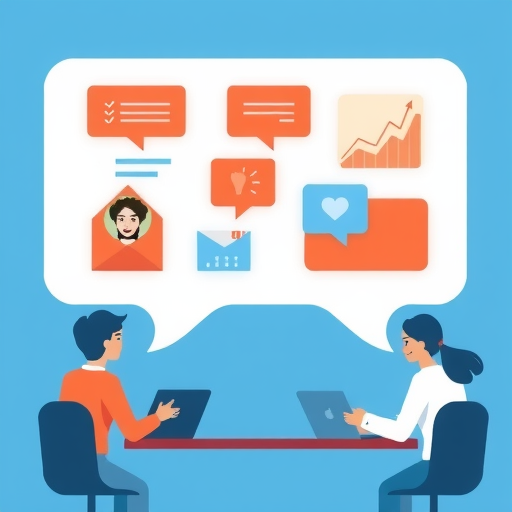
When selecting your project communications tools, consider your team’s preferences and needs and the project nature that you are working on. If you work with the design team, then select a tool that will help with your workflow. You may select multiple tools that will help you with multiple project aspects.
In this article, I have highlighted the six best team communication tools that will help your team connect as they collaborate.
6 Best Team Communication Tools
Asana
Effective project stakeholder communication is critical in project management as it ensures every team member is aligned and sees the bigger picture.
Asana helps your team and you to communicate well at every project stage. It helps you with each task management aspect, enabling you to plan, organize, and track all projects, keeping your project team on schedule and the same page at every project step.
All project team members can see what each person is tasked with when tasks are due, what the goals are, and a defined path to achieve goals. By providing visibility, it is clear how individual affects the goal, helping project teams prioritize their workload.
Slack
Being able to connect with your team members easily and quickly is critical, especially when you’re working remotely. That’s the reason messaging software is in our top two list.
Slack is best for instant messaging and is adored by large organizations and small teams alike. It helps team collaboration, communication, and organization, providing solutions for team chat and daily conversations related to the project.
One of the main features of this software is channel creation, which serves as dedicated spaces for teams to discuss projects and topics. With channels, you can conduct neat conversations so that they are easy to be referred to and when.
Filestage
It’s hard to get feedback on your content, whether it’s documents, design, or videos. But it’s crucial if you wish to avoid being called for false advertising.
Filestage is an approval and review platform that gives a centralized place to collect feedback. You can invite team members and they can leave their feedback in different ways depending on their communication style.
Disagreements can be kept out, in real-time, in-text teammate bags and comments boosting communication. So that you get your work finished quickly. The intuitive and simple interface of this software makes it convenient to use, and the feedback process becomes more streamlined, collaborative, and enjoyable for every team member involved.
Miro
With an increase in remote work, the way we ideate has evolved. You might not get everyone in a common room but with a communication tool, you can conduct effective planning and brainstorming sessions.
Miro is a whiteboarding platform that enables you to work with the team on various projects in real-time, like project planning and brainstorming. No matter where your team and you are in the world, Miro helps you connect, communicate, collaborate, and co-create for creativity.
Microsoft Teams
Whether it’s for collaboration sessions, status updates, or check-ins, a video conference platform is a must-have communication tool.
Teams is a corporate collaboration and communication tool designed for organizations and businesses of all sizes. It’s part of the Office suite and enables teams to work together and stay connected, regardless of their location. With features like video and voice calls, instant messaging, seamless integration, and file sharing, Teams is a comprehensive software solution for your team communication.
Google Workspace
When your project needs your team and you to collaborate on different kinds of content, from spreadsheets and documents to forms and slides, you need a solution that has an all-in-one file-sharing option.
Google Workspace offers a wide range of virtual communication tools including Google Drive, Google Docs, Google Slides, and Google Sheets. With these tools, your team and you can review, access, comment, edit, and give feedback on project documents.
You can make notes, track changes, have conversations, and tag colleagues in real-time as you work on your files. The Workspace includes communication software like Google Chat, Gmail, and Google Meet for instant messaging, emails, and video conferencing.
Final Thoughts
From content creation and brainstorming to approval and review, these communication tools will enable you to run your projects smoothly from end to end. If you want to see how these tools could help with your team’s communication throughout the approval and review process, you can start a free trial of the tools.
6 Communication Tools for Virtual Project Teams- FAQs
How can collaboration tools improve team communication?
Communication tools streamline information and communication sharing and eliminate the need for physical meetings and email chains for updates. Team members can access documents share files easily and collaborate at the same time, leading to reduced efforts and faster completions.
What is the main purpose of collaboration tools in a project?
The main purpose of the collaboration tools is to help teams and project managers communicate, manage change, save time, and remain effective.
What is the collaboration communication technique?
Collaborative communication is discussing a topic and exchanging information as a team to achieve a common objective. While you might think that would be a standard for teams, most of the employees do not agree with it.
Do follow our Tools and Techniques Section for more relevant articles
Do watch the Article Video Here
Do subscribe Our YouTube Channel Here

